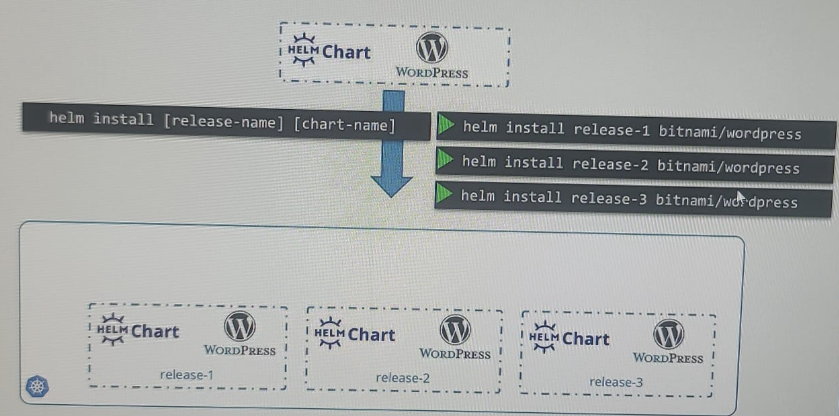Secrets with Encryption
Secrets (safe)¶
- Secret Store CSI Driver: https://www.youtube.com/watch?v=MTnQW9MxnRI&ab_channel=KodeKloud
- secret created at namespace-1, anyone who has access can see it.
- can add role based access to secrets
- can also use 3rd secrets : AWS secret manange and integrate with k8s.
- Secrets are
not encrypted, so it is not safer in that sense. - just base64 encoded
- way kubernetes handles secrets:
- A secret is only sent to a node if a pod on that node requires it.
- Kubelet stores the secret into a tmpfs so that the secret is not written to disk storage.
- Once the Pod that depends on the secret is deleted, kubelet will delete its local copy of the secret data as well.
- better way : Helm Secrets, HashiCorp Vault , AWS secret manager.
- kubectl get/describe secrets
- create (imperative)
- kubectl create secret
s-1 --from-literal=k1=v1 --from-literal=k2=v2 ... - kubectl create secret generic s-1 --from-file=abc.properties
-
type:
docker-registryCreate a secret for use with a Docker registrygeneric** Create a secret from a local file, directory, or literal valuetlsCreate a TLS secret
-
create (declarative)
apiVersion: v1 kind: Secret metadata name:s-1 data: K_1: V_1 (encoded with base64) K_2: V_2 (encoded with base64) ...
inject secret as env var into pods¶
-
whole config
envFrom: - secretRef: name: S-1 -
specific single value
env: - name: ENV_1 valueFrom: secretKeyRef: name: key:
Encryption Configuration¶
- trying : encryption at rest (secrets in etcd)
- create EncryptionConfiguration, then add this pod > container >
-
--encryption-provider-config=/etc/kubernetes/enc/enc.yaml -
enc.yaml :
- mount this file to pod volume

- provider (4) - order matters. keep
aescbcfirst in provider array. -
there is commands to mention base64
secret. check official doc. -
pod > conatiner :
-

-
after this if we create any new secret it will encrypted.